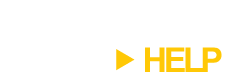WHAT'S NEW IN TOPDESK?
Click here to go back to the main TopDesk page.
TopDesk 1.5.4.3
- Bug Fix - Fixed bug where system tray icon would not be displayed under specific circumstances.
- Bug Fix - Minor performance improvements.
TopDesk 1.5.4.2
- Bug Fix - While tiling windows, the desktop background is now correctly displayed on Windows 7.
- Bug Fix - TopDesk now handles 3D accelerated applications being open.
- Bug Fix - Improved performance and memory usage.
TopDesk 1.5.4.1
- Bug Fix - Stretched desktop wallpaper images are now displayed correctly on video cards that do not support non-power-of-two textures.
TopDesk 1.5.4
- 32-bit Image Support - TopDesk can now display windows using 32-bit color.
- Improved Window Image Snapshots - TopDesk is now more compatible with non-standard applications.
- Bug Fix - TopDesk no longer remains disabled after the computer unlocks, resumes, or a screensaver exits.
- Bug Fix - The Windows hot key no longer becomes "stuck" on/off after TopDesk restarts.
- Bug Fix - TopDesk now correctly disables itself when a fullscreen 3D accelerated game runs at a different resolution than the Desktop.
- Bug Fix - TopDesk no longer consumes CPU while detecting desktop wallpaper changes.
- Bug Fix - Windows minimized while tiled now restore correctly.
- Bug Fix - TopDesk now displays the Flip view correctly on multi-monitor systems where one or monitors have a negative position.
- Bug Fix - Window tiling and title colors in the Options dialog are now reset properly when the "Restore Defaults" button is clicked.
TopDesk 1.5.3
- Win+Tab Hot Key Support - The Windows+Tab hot key combination is now supported by TopDesk.
- Improved Window Image Snapshots - TopDesk is now more compatible with Java applications and Linux ports.
- Hide TopDesk System Tray Icon - The TopDesk system tray icon can now be hidden.
- Enable/Disable TopDesk From System Tray Menu - TopDesk can now be enabled/disabled from the TopDesk system tray menu.
- Configure TopDesk From Start Menu - Users can launch the TopDesk Options dialog from the Start Menu.
- Bug Fix - TopDesk no longer remains disabled after the computer is unlocked.
TopDesk 1.5.2
- Quick Launch Shortcuts - Users can now tile and hide windows using quick launch toolbar shortcuts.
- Portability - TopDesk can now run portably (e.g. on a USB memory stick).
- Improved Game Compatibility - TopDesk now works with more full screen 3D accelerated games, and now lets users know why it disabled itself.
- Restore Default Configuration - Users can now restore the default configuration.
TopDesk 1.5.1
- Mouse Selection In Flip Layout - Windows can now be selected using the mouse when using the Flip layout.
- Improved Video Performance - TopDesk now preloads window images before tiling, reducing stutter caused by the video driver loading images into memory.
- Improved Video Compatibility - Glitches that occur while tiling windows that use 3D acceleration and/or overlays, such as Windows Media Player, have been reduced.
- Improved Game Compatibility - TopDesk now works with more full screen 3D accelerated games.
- Improved Screen Saver Compatibility - TopDesk now turns off screen savers while tiling.
- Configurable Tiling And Untiling Behavior - Users can now choose between TopDesk 1.4.2 tiling/untiling behavior or traditional Alt-Tab tiling/untiling behavior.
- Tips - TopDesk now displays optional tips while tiling.
- Bug Fix - TopDesk now displays the desktop background in Windows Vista.
- Bug Fix - TopDesk no longer tries to snapshot an application window image if the application is hung.
- Bug Fix - TopDesk now only untiles when the Alt key is released if Alt is part of a TopDesk hot key combination.
- Bug Fix - TopDesk now behaves correctly when multiple hot key combinations are activated in quick succession.
TopDesk 1.5
- Improved Game Compatibility - TopDesk now automatically disables itself when other full screen 3D accelerated applications are open.
- Traditional Alt-Tab Switching In Flip Layout - TopDesk now supports traditional Alt-Tab switching between the two frontmost windows while using Flip layout.
- Improved Video Card Compatibility - TopDesk is now runs on more lower-end video cards.
- Improved Application Compatibility - TopDesk now works with more applications.
- Compatibility With Non-Administrator User Accounts - TopDesk now runs under non-administrator user accounts.
- Improved Disable Behavior - TopDesk hot keys are now available for use by other applications while TopDesk is disabled.
- Improved Hot Key Configuration - Hot keys can now be disabled.
- Configuration Minimized Window Transparency - Minimized window transparency can now be turned on or off.
- Configurable Restart Window Enumeration - TopDesk can now enumerate only visible windows when it starts/restarts, preventing minimized windows from appearing while resuming/unlocking a computer.
- Configurable "No Windows To Tile Or Hide" Warning - The "beep" TopDesk sounds when no windows are available to tile or hide can now be turned on or off.
- Bug Fix - Other applications are now prevented from stealing focus while TopDesk is tiling windows.
- Bug Fix - The mouse scroll wheel now works when tiling is activated using mouse hotspots.
- Bug Fix - TopDesk no longer crashes when Explorer crashes.
- Bug Fix - TopDesk no longer exits with an error message when delayed by other applications at system startup.
- Bug Fix - TopDesk now works better when locking/unlocking, resuming from standby or hibernation, and when using Remote Desktop.
- Bug Fix - Desktop wallpaper changes are now always correctly detected.
- Bug Fix - Centered desktop wallpaper on non-primary monitors is now displayed correctly.
- Bug Fix - Hebrew/Arabic language windows are now displayed correctly.
- Bug Fix - The ESC key now cancels selection in Flip layout.
- Bug Fix - TopDesk now uses less CPU while disabled.
- Bug Fix - The window tile window title font size is now displayed correctly in Options dialog.
- Bug Fix - TopDesk no longer attempts to scroll when only one window is displayed in Flip mode.
- Bug Fix - TopDesk now animates scrolling when only two windows are displayed in Flip mode.
- Bug Fix - Maximized iTunes windows are now displayed while tiling.
TopDesk 1.4.2
- Bug Fix - The foreground window no longer disappears when using Spatial or Grid layouts with the taskbar "always on top" mode disabled.
- Bug Fix - Keyboard input no longer slows down when TopDesk is disabled.
- Bug Fix - Minimizing/closing windows using mouse buttons now works correctly on multiple monitors.
- Bug Fix - TopDesk now stops Outlook and Excel from forcing themselves to the front of the window z-order.
- Improved Flip Layout Support For TabletPC - TopDesk now shows more windows in 3D "Flip" layout when in Portrait mode.
TopDesk 1.4.1
- 3D Flip Layout - TopDesk now supports a 3D "Flip" layout, similar to the Flip3D taskswitching feature of Windows Vista®.
- Rotation Tiling Animation - While animating window tiling TopDesk can now rotate windows around their x, y, or z axis.
- Alt-Tab Emulation - While tiling TopDesk now responds to Alt-Tab keypresses in the same way as the Windows TaskSwitcher.
- Improved Middle and Center Mouse Hotspots - Middle and center mouse hotspots are now easier to find.
- Close/Minimize/Restore Windows Using Mouse Buttons - Users can now close tiled windows using the Right Mouse Button and minimize/restore tiled windows using the Middle Mouse Button.
- Improved Escape Key Behaviour - Pressing the Escape key while tiled now completely cancels window selection instead of selecting the frontmost window.
TopDesk 1.4
- Tile Visible Windows - TopDesk can now tile visible windows.
- New Window Image Update Modes - TopDesk now supports more window image update methods, including capturing the foreground window image before tiling and capturing window images once after tiling.
- New Performance Settings - Users can now configure the memory usage and priority of TopDesk.
- More Mouse Hotspots - Mouse hotspots have been added to the middle of the top, bottom, and sides of the screen.
- Close/Minimize/Restore Windows While Tiled - Users can now close and minimize/restore tiled windows.
- Show All Window Titles - TopDesk can now show all window titles while tiled.
- Customizable Window Title and Selection Colors - Users can now customize the window title font and background colors and the window tile selection color.
- Minimized Windows Re-minimized After Snapshot - TopDesk now re-minimizes any minimized window it restored while capture window images.
- Taskbar Hidden If Already Hidden - To improve compatability with dock utilities, TopDesk now keeps the taskbar hidden if it was already hidden before TopDesk started.
- Unsupported Screens Blanked Off During Tiling - While tiling TopDesk now blanks off screens that do not support hardware acceleration.
- Improved Hide Visible Windows Compatibility - Where possible, maximized windows are now set to normal size before hiding and re-maximized after showing to improve compatibility with applications such as Internet Explorer.
- Reduced CPU Usage During Tiling - CPU usage during tiling has been significantly reduced.
- Improved Disable TopDesk - Disabling TopDesk now clears all TopDesk DirectX resources, improving compatibility with other DirectX applications.
TopDesk 1.3.7
- Bug Fix - The frequency with which the Windows XP "black window snapshot" issue occurs has been significantly reduced.
- Bug Fix - TopDesk now handles DirectX screensavers correctly.
TopDesk 1.3.6
- Bug Fix - TopDesk now handles login screens correctly after resuming from standby.
- Bug Fix - TopDesk now handles minimized windows correctly when window image settings are changed.
TopDesk 1.3.5
- Improved Taskbar Notification Icon - TopDesk now indicates when it is hiding visible windows.
- Bug Fix - TopDesk now handles windows closing while hiding visible windows.
- Bug Fix - TopDesk now handles resuming from hibernation correctly.
TopDesk 1.3.4
- Drag and Drop Support - TopDesk now offers support for Windows drag-and-drop functionality.
- Improved Window Hiding - the Hide Visible Windows function is now more user-friendly.
- More HotKeys Supported - extended keyboard keys such as Play and Start Application are now supported.
- Improved Tiled Window Layout - window tile layout is now completely consisitent.
- Bug Fix - TopDesk now handles windows closing while in tiled mode.
- Bug Fix - GeForce 6600 video cards now work with with uncompressed window images.
- Bug Fix - CPU usage has been reduced while TopDesk is disabled and while a screensaver is active.
TopDesk 1.3.3
- Faster Live Window Updates - an option has been added to speed up live window updates using uncompressed window images.
- Up-To-Date Window Images - an option has been added to keep tiled window images completely up to date by updating window images before tiling.
- Improved Memory Usage Efficiency - memory usage has been reduced.
- Improved Mouse Pointer Visual Feedback - the mouse pointer changes to a cursor after tiling instead of remaining as an hourglass.
- Bug Fix - a resource leak that occurred while a screensaver was active or the computer was locked has been resolved.
- Bug Fix - TopDesk now prevents windows from being lost while hiding visible windows when a screensaver becomes active or the computer is locked.
- Bug Fix - When configured to start when Windows starts on machines with compatible older graphics cards, TopDesk no longer incorrectly reports that the screen resolution is not supported.
TopDesk 1.3.2
- Bug Fix - Microsoft Explorer no longer uses 50% CPU when TopDesk is running.
- Bug Fix - Left Mouse Button selects windows on secondary monitors again.
TopDesk 1.3.1
- Improved Spatial Window Tiling - spatial window tiling is now more consistent.
- Improved Multi-Monitor Support - more multi-monitor configurations are now supported.
- Improved Hot Key Support - hot keys combinations are now supported on more systems.
- Bug Fix - TopDesk no longer uses 100% CPU when a screen saver is active.
- Bug Fix - TopDesk no longer crashes after resuming from standby or hibernation.
TopDesk 1.3
- Multiple Monitor Support - systems with more than one monitor are now supported.
- Improved Spatial Window Tiling - tiles windows according to their optimum tiled position and size.
- Unicode Font Support - enables users to view window titles in their native language.
- Floating Buttons - users can activate TopDesk by tapping buttons that float on top of other windows.
Click here to go back to the main TopDesk page.