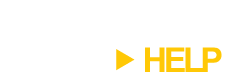WHAT'S NEW IN NETSET?
Click here to go back to the main NetSet page.
NetSet 1.2.2
- Improved Startup Time - NetSet now starts up faster.
- Revamped User Interface - The NetSet user interface has been revamped.
- Higher Resolution Icons - NetSet now uses higher resolution icons.
NetSet 1.2.1
- Bug Fix - A problem with saving DNS server settings was fixed.
NetSet 1.2
- Change Default Printer - You can now change the default printer when you switch to a Network Profile.
- Execute Shell Command - You can now execute a shell command when you switch to a Network Profile.
NetSet 1.1
- Activate Network Profile Via Hot Key - Network Profiles can now be activated using a hot key combination.
- Activate Network Profile Via Network Profile List - Network Profiles can now be activated by selecting them from the Network Profile List.
- Network Profile Icons - Users can now assign an icon to a Network Profile. This icon will appear next to the Network Profile in the Network Profile List.
- Add Network Profile Wizard - Users can now add Network Profiles via a Wizard.
- Set Network Adapter Settings From Current Adapter Settings - Users can now set the network adapter settings of a Network Profile from the current network settings of a network adapter.
- Change Internet Explorer Settings - Network Profiles now include the Internet Explorer home page and Local Area Network (LAN) automatic configuration and proxy server settings.
- Set Internet Explorer Settings From Current Internet Explorer Settings - Users can now set the Internet Explorer settings of a Network Profile from the current Internet Explorer settings.
NetSet 1.0
NetSet 1.0 was an internal Otaku Software release.
Click here to go back to the main NetSet page.