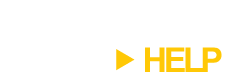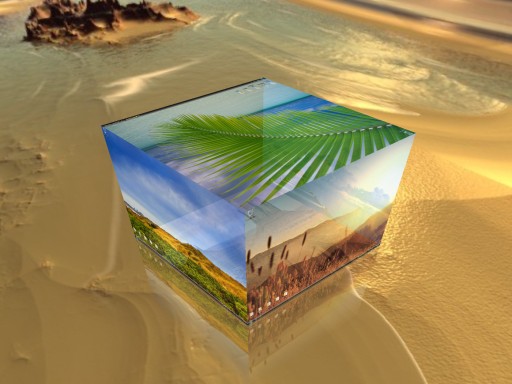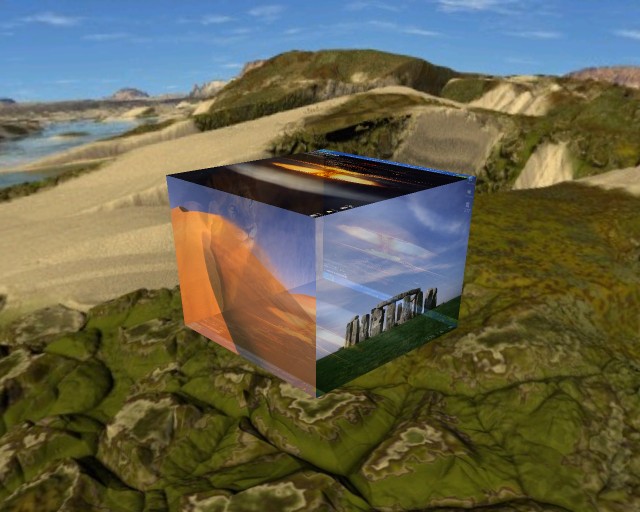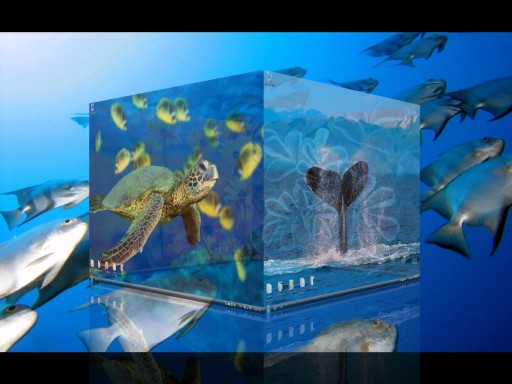A lot of users have asked us about how upgrades will be affected when version 2.0 of DeskSpace and TopDesk are released, so we’ve updated our upgrade policy to clarify that:
- Upgrades from 1.x.x to 1.9.9 are free for existing customers, and when version 2.0 is released upgrades from 2.x.x to 2.9.9 will be free for owners of version 2.0 and above.
- If you purchase 1.x.x up to 90 days before version 2.0 is released, you’ll receive an upgrade to version 2.0 (and all 2.x.x upgrades) for free.
- If you’ve already purchased 1.x.x or if you purchase it more than 90 days before version 2.0 is released, you can upgrade to 2.0 at a discounted price.
The upgrade discount will be between 30% and 50% off the retail price of version 2.0, and we’re currently planning on releasing both TopDesk and DeskSpace 2.0 around Q3 2008.