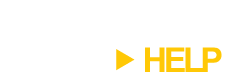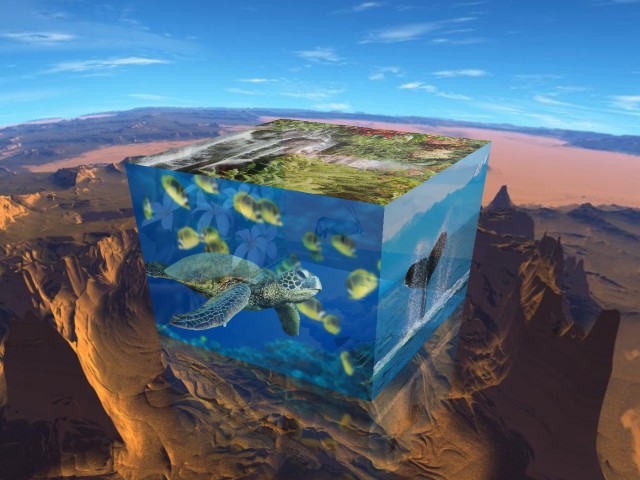Unfortunately it looks like something has gone wrong at one of our competitors, CubeDesktop. We’re not exactly sure what’s happened, but it appears they stopped supporting their product on April 14th, and are no longer responding to their customers.
We’re very sad to see customers lose out like this, so we’d like to reach out to all CubeDesktop customers and offer them a way out of this unhappy situation. We realize that those customers have their reasons for choosing our competitor over DeskSpace, but we’d like to have the opportunity to work with them and our current customers to make DeskSpace the best it can be.
As such, Otaku Software would like to offer all CubeDesktop customers a free license of DeskSpace. The license will be valid for all DeskSpace releases up to, but not including, version 2.0, and the offer is valid until 16th July 2008. You can claim your free license by contacting Customer Support with your CubeDesktop order details.
We would also like to offer all CubeDesktop customers a 50% discount on the DeskSpace+TopDesk bundle (essentially giving you DeskSpace for free). To claim this discount, please contact Customer Support with your CubeDesktop order details.