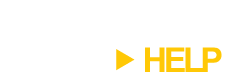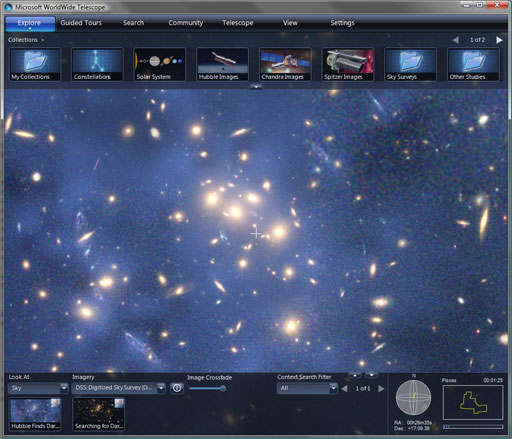DeskSpace 1.5.4.3 has been released. This version contains the following bug fixes:
- Icons with the ‘&’ and ‘%’ characters in their name are now shown/hidden properly.
- Swapped left and right mouse buttons are now detected.
- The right-hand CTRL, ALT, SHIFT, and Windows keys can now be used.
- The desktop wallpaper is now set to the wallpaper of the first desktop when exiting DeskSpace on a desktop other than the first.
- Icon visibility and position are now saved when exiting DeskSpace on a desktop other than the first.
- Icon visibility and position are now restored correctly when returning from standby or unlocking the computer.
You can visit the DeskSpace page to find out more about DeskSpace, and visit the Online Store to buy DeskSpace 1.5.4.3.