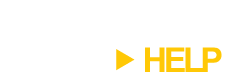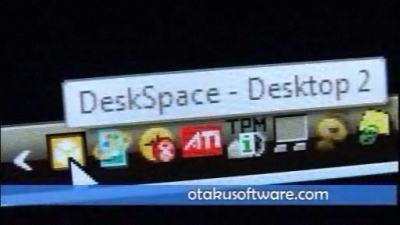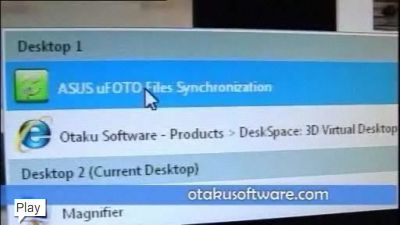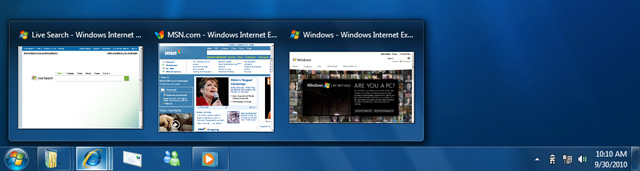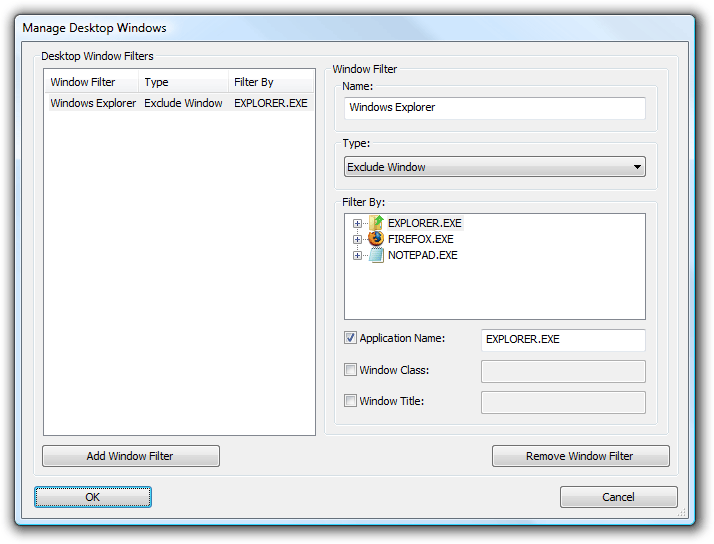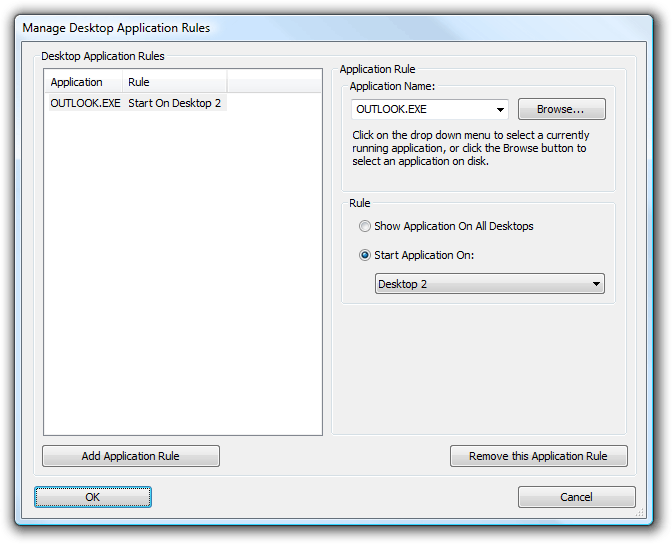DeskSpace 1.5.5.5 has been released. This version fixes a number of minor bugs.
DeskSpace 1.5.5.5 contains the following new features and bug fixes:
- New Feature – Improved desktop switching speed by up to 200%.
- New Feature – Improved compatibility with Adobe Photoshop, Adobe Illustrator, Adobe Indesign, ASP.NET Development Server, Microsoft Virtual PC, Runes of Magic, SONAR, Windows Explorer, and World of Warcraft.
- Bug Fix – You can now switch to desktops using the desktop hot keys while the cube is activated.
- Bug Fix – Cygwin windows are now recognized by DeskSpace.
- Bug Fix – The first application rule in the “Manage Desktop Application Rules” dialog is no longer always reset to “Start on Desktop 1″.
- Bug Fix – Moving a window to another desktop by dragging it to the bottom of the screen now works correctly.
You can visit the DeskSpace page to find out more about DeskSpace, and visit the Online Store to buy DeskSpace 1.5.5.5.