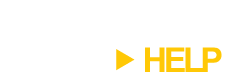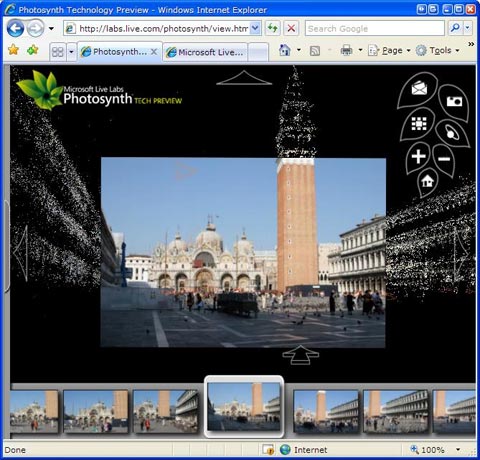Many users have complained that TopDesk prevents them from copying and pasting in Firefox. I’ve explained on more than one occasion that it’s actually a bug in Firefox (which Mozilla has known about for four years), but that’s generally fallen on deaf ears and TopDesk has continued to bare the blame. While I understand why users assign the blame to TopDesk (“it used to work and now it doesn’t, and the only thing that’s changed is I installed TopDesk”) it’s been a very frustrating problem for us.
That changed today when I stumbled across The NeoSmart Files and found a blog post that describes how they’d managed to rally the troops and badger the Mozilla developers into finally fixing the problem. According to Neosmart, the fix is included in the latest versions of Firefox 1.5.x and 2.0. After testing both versions out with TopDesk I haven’t been able to reproduce the issue, so it seems to be gone for good.
While it’s great to see a community band together to get something done, it’s a bit disturbing to see the Mozilla developers leave such a show-stopper of a bug (and one that’s in all of their software, not just Firefox) in their software for four years. While it’s not possible for them to fix all outstanding bugs in each new version for Firefox, you’d think that something like not being able to copy and paste would be a serious enough issue to warrant their attention.
While we’re on the subject of Firefox bugs, I’m still looking for a proper fix for the bug that causes the “Find” bar to open automatically. Has anyone found a solution to this problem?