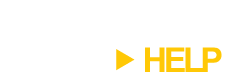I’m pleased to announce a special limited time offer for bloggers and reviewers: If you write a review or blog post about UpRight or NetSet and send us a link to the post, we’ll send you a free copy of the application. To be eligible for a free copy, the review must:
Archive for the ‘NetSet’ Category
Get UpRight And NetSet For Free
Thursday, July 26th, 2007NetSet 1.2 Released
Wednesday, July 11th, 2007

NetSet v1.2 has been released. If you connect to more than one network and you’re tired of constantly re-configuring your network settings by hand, then NetSet is for you. NetSet saves you time by configuring your network settings for you, allowing you to switch between network settings with a single key press, or choose the network settings you want to use from a pop-up list:

It also includes a replacement for ipconfig, letting you bypass time consuming command line typing and view your network adapter IP configuration with a single key press:
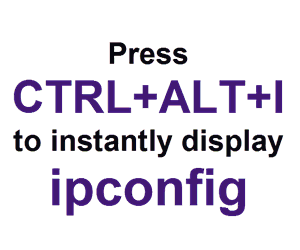
With NetSet, you can:
- Store any number of network setting profiles for each network adapter.
- Configure DHCP, IP address, and DNS server address settings for each network profile.
- Configure the Internet Explorer home page and Local Area Network (LAN) automatic configuration and proxy server settings for each network profile.
- Configure the default printer for each network profile.
- Execute a shell command after switching to a network profile.
- Add network profiles with an easy-to-use wizard.
- Quickly switch network profiles via a hot key or by selecting a profile from the Network Profile List.
- Instantly display network adapter IP configuration information via a hot key.
Visit the What’s New page for more information on what’s changed in this version, visit the NetSet page to find out more about NetSet, and visit the Online Store to buy NetSet 1.2.
Introducing NetSet 1.1
Tuesday, October 3rd, 2006We’ve just released our third product, NetSet, a utility that lets you easily change your network configuration. NetSet lets you store network configuration settings such as the IP address and DNS server address, and the Internet Explorer home page, automatic configuration settings, and proxy server settings, and then quickly activate those settings via a hot key or by selecting them from a menu. If you’re regularly changing your network configuration settings, NetSet will save you a lot of time and effort.
NetSet evolved from a utility I developed during my days working for an engineering consultancy, where I’d visit between five and ten clients a week. The problem was that I had to connect my laptop to each client’s network, but every network was configured differently, so I had to manually change the network configuration to connect to the client network and then change the network configuration again when I got back to the office to re-connect to the company network. As you can imagine, this got old fast. I tried using the network utility that came with the laptop, but it took me longer to switch network configurations using that than it took to manually setup the network. I also tried setting up batch scripts using the built-in command line netsh command, but it was painful to set up and manage the script, and very easy to make a mistake.
So to solve the problem, I rolled my sleeves up and developed NetSet. It was fairly basic though, so after starting Otaku Software I re-wrote it from scratch and added hot key support, the ability to select a network configuration from a graphical list, and a graphical replacement for ipconfig. It’s been in use a Otaku Software for some time now, and we’ve been gradually improving it to the point where where we think other people would find it geniunely useful.
As always, I’d love to hear feedback on how NetSet can be improved and what features you’d like to see added. You can find out more about NetSet here.