DeskSpace 1.5.6.1 has been released. This version includes minor bug fixes and compatibility improvements:
- New Feature – Improved compatibility with Windows Sidebar.
- Bug Fix – All window filters are now saved correctly.
- Bug Fix – When dragging windows on multi-monitor systems, DeskSpace now correctly recognizes all screen edges.
- Bug Fix – When activating the desktop cube via middle mouse click or a mouse hot spot, the cube no longer zoom outs and then immediately zooms back in.
- Bug Fix – It is now possible to hide the desktop cube by releasing the activation hot key in the situation where, with DeskSpace configured to not show the desktop cube when the activation hot key was pressed, the activation hot key is pressed and the desktop cube is then shown by pressing an arrow key.
You can visit the DeskSpace page to find out more about DeskSpace, and visit the Online Store to buy DeskSpace 1.5.6.1.


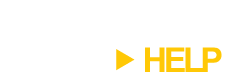
I’m trying to download the latest release but your link states it doesn’t recognize me. I purchased the software on June 6, 2009 at 11:17:06 PDT. My receipt number is 1961-2041-6897-3223 and the version I purchased was 1.5.5.5
Hi Peter,
My apologies for the confusion. The number you need to enter is your “order reference number”. You can find this number in the download instructions email we sent you when you first purchased DeskSpace.
I’ll send you another email with instructions on how to download DeskSpace.
Thank you is very good this Deskspace!
antera: Thanks!
I found another bug in the system. Now, whenever you right-click the icon in the system tray, no context menus appear. I tried resetting this by uninstalling and then reinstalling the cube, which still failed. Then I tried toggling the system tray icon on and off, and that didn’t work either. The only way I can access the deskspace configurations is by running the .exe again.
Also, this bug appears regardless of the system architecture (32 or 64 bit) or operating system (I tested the bug on the various Windows OS on my laptop including 2000 [it surprisingly worked very well here], XP, Vista, and Windows 7 RTM.) The bug only seems to appear part of the time in the Windows 7 RTM.
Never mind. It just won’t appear after installation. If you terminate the program via task manager and then re-run it, everything works fine. Sorry for the confusion.
Marcus: We’ve never had a report of the DeskSpace system tray menu failing, and since it’s the main way users interact with DeskSpace we’d really like to get to the bottom of the problem, even if it’s now working.
Would you mind contacting Support so we can make sure everything is OK?