We’ve just released DeskSpace 1.5.6. This version includes a completely revamped desktop management UI, and adds the ability to choose a name and picture for each desktop. Desktop names and pictures appear throughout DeskSpace, including the desktop cube view:

They also appear in the DeskSpace system tray menu:
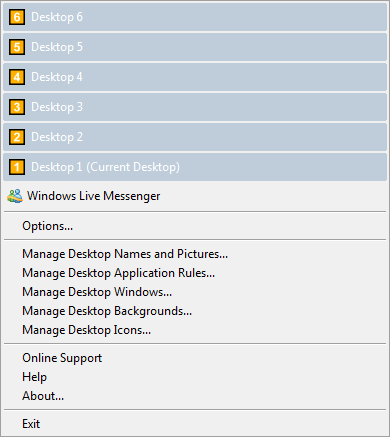
and in the desktop management dialogs. You can choose a name and picture for each desktop using the new Manage Desktop Names and Pictures dialog:
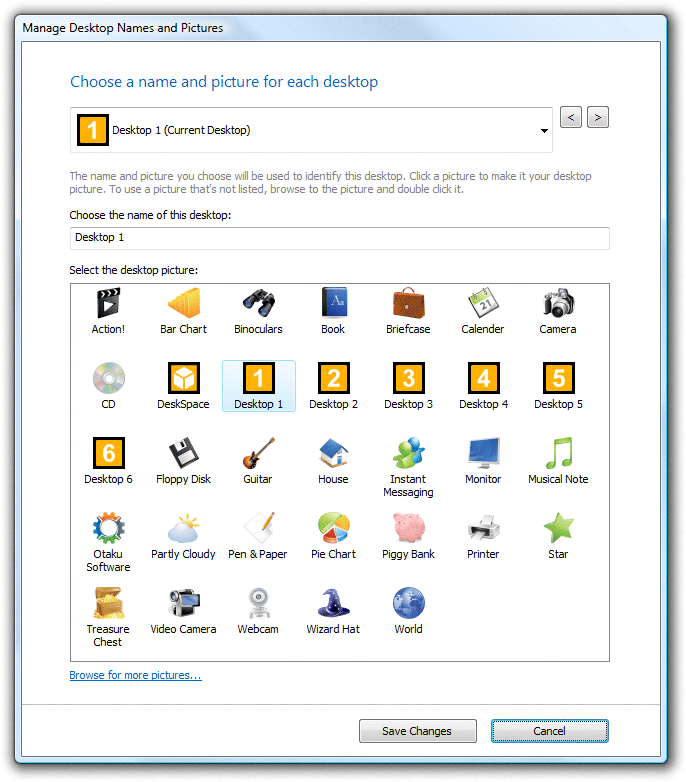
We’ve updated the desktop management dialogs to reflect the new Windows Vista/7 graphical style, and we’ve worked hard to improve the usability of each dialog:
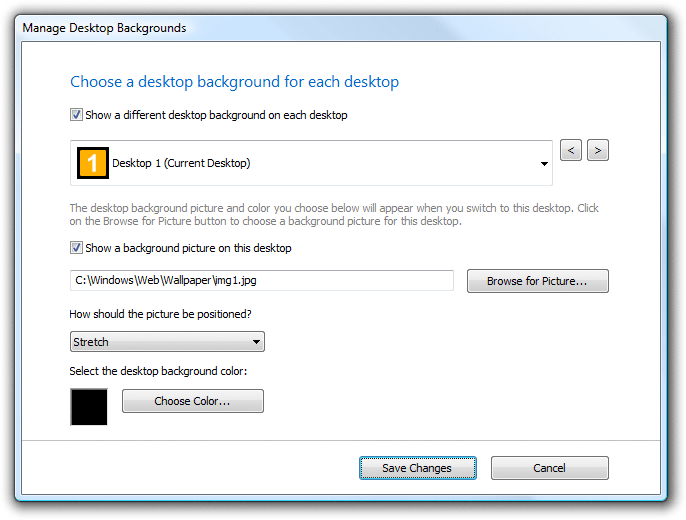
![]()
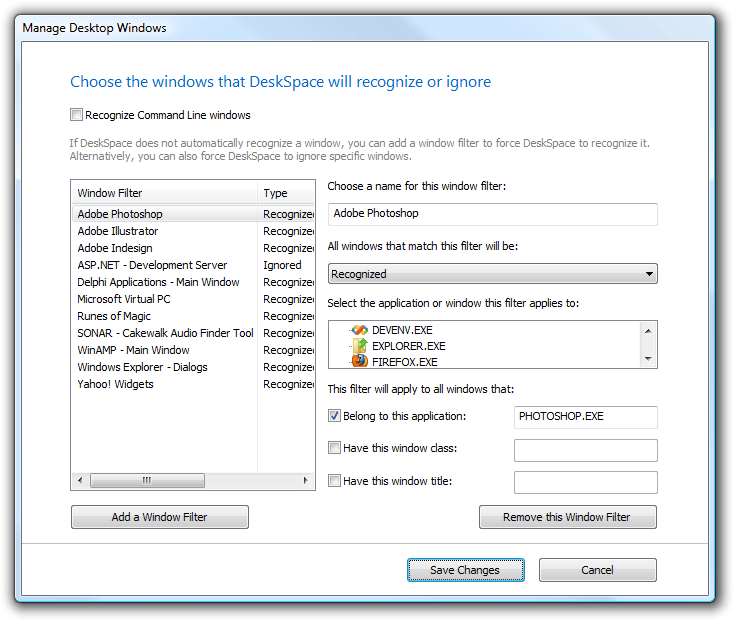
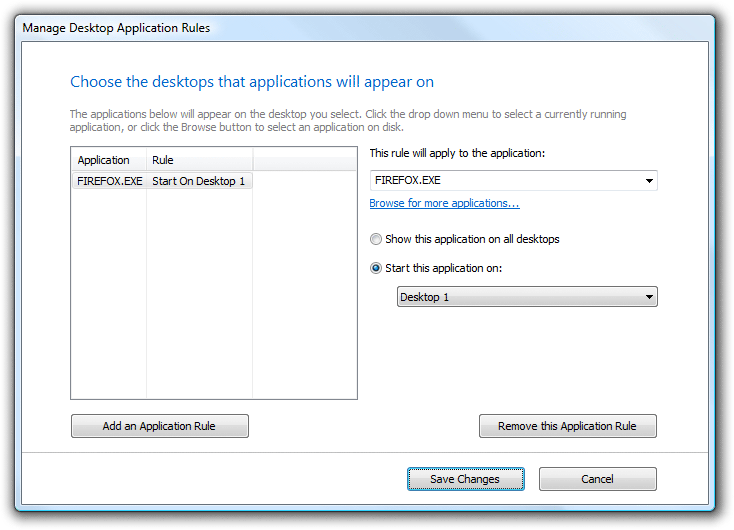
The full list of new features and bug fixes in DeskSpace 1.5.6 is as follows:
- New Feature – You can now assign a name and picture to each desktop.
- New Feature – Desktop management user interfaces have been completely revamped with improved usability and a Windows Vista/7 graphical style.
- New Feature – You can now switch to a desktop by clicking on it in the DeskSpace system tray menu.
- New Feature – Added built-in English (UK), French, German, Spanish, and Japanese language support.
- New Feature – You can now turn off recognition of Command Line and CygWin windows (improves performance).
- New Feature – Changing graphical settings (e.g. the background image or sky box) is now much faster.
- New Feature – Improved graphical performance.
- Bug Fix – The delay in displaying the desktop cube that occurred after returning from a screensaver, standby, or after unlocking the computer has been completely eliminated.
- Bug Fix – DeskSpace is now fully compatible with Windows 7 desktop wallpapers.
- Bug Fix – Improved compatibility with Yahoo! Widgets.
- Bug Fix – Improved compatibility with World of Warcraft.
- Bug Fix – DeskSpace now correctly loads all language localization files.
- Bug Fix – Switching between languages is now much faster.
- Bug Fix – Fixed graphical animation glitch that occurred when moving to the bottom of the desktop cube.
- Bug Fix – The cube reflection now fades out much sooner when moving to the bottom of the desktop cube.
You can visit the DeskSpace page to find out more about DeskSpace, and visit the Online Store to buy DeskSpace 1.5.6.


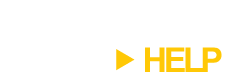
Hi How can I download the registered version as an existing customer?
thanks
MArk
Hi Mark,
You can download the registered version by visiting the Help page, entering your order reference number and email address, then clicking the Download button. If you don’t have your order reference number, please let us know your full name and email address and we’ll look it up for you.