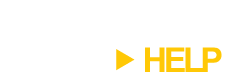TopDesk 1.5.2 optionally supports traditional Alt-Tab behavior. What this means is that when you press Alt-Tab to tile windows TopDesk will bring the second-most recent window to the front, and, after you Tab to the window you want, releasing Alt will select the window. This behavior is off by default, but you can turn it on in the Advanced tab of the Options dialog.
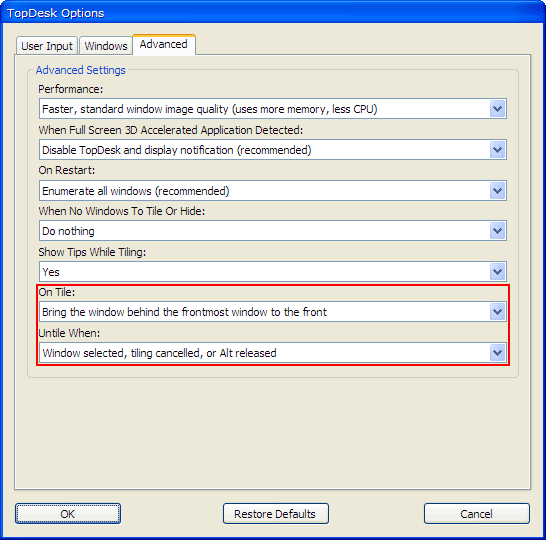
To enable traditional Alt-Tab behavior, right-click on the TopDesk icon in the system tray and select the Options… menu item to display the Options dialog, then click on the Advanced tab. Next, go to the On Tile combo box and select Bring the window behind the frontmost window to the front, then change the Untile When combo box to Window selected, tiling canceled, or Alt released. Finally, press the OK button to save your selection.
If you don’t see the traditional Alt-Tab behavior after making these changes please make sure you’ve configured Alt-Tab as a hot key in the User Input tab of the Options dialog.