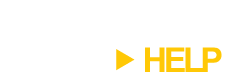When you’re a programmer, it seems like you learn something new every day. One of the things I’ve been working on in the next version of TopDesk is making it survive Explorer crashes. TopDesk has quite a few hooks into explorer.exe, so when Explorer goes down, TopDesk goes with it. After banging my head against the wall several times I managed to fix the problem, but I noticed that even with the fix in place the TopDesk system tray (sorry, taskbar notification area) icon failed to re-appear when Explorer came back to life.
What’s happening is that when Explorer crashes, the taskbar notification area crashes too, forgetting any icons it had. When Explorer starts back up, it re-creates the taskbar notification area and sends out a registered window message called (strangely enough) TaskbarCreated to all top-level windows. It’s up to an application to check for this message and re-initialize any taskbar notification area icons it has. Here’s how you do it in C/C++:
1. Register your application so it can receive TaskbarCreated messages:
UINT wmTaskbarCreated = RegisterWindowMessage(_T("TaskbarCreated"));
2. Handle the message in your window procedure:
LRESULT CALLBACK WindowProcedure(HWND hWnd, UINT nMessage, WPARAM wParam, LPARAM lParam)
{
switch(nMessage)
{
default:
{
if(nMessage == wmTaskbarCreated)
{
// Call your system tray icon initialization function/method here
}
}
break;
}
return DefWindowProc(hWnd, uMessage, wParam, lParam);
}
For those of you interested, the MSDN documentation on the TaskbarCreated registered message is hidden away here.