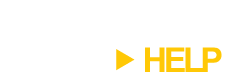TopDesk 1.3.4 is out. A list of the new features and bug fixes in this version can be found here.
This release refines a lot of features, like window hiding and window tile layout, and adds in a couple of new features, the coolest of which is drag-and-drop support. To drag and drop, drag a file over a tiled window, hold it for a second to untile the window, then drop the file onto the untiled window. Combining drag-and-drop with mouse hotspots means you can drag a file from your desktop onto a window without touching the keyboard (e.g. hide visible windows, drag the file from the desktop, show visible windows, tile all windows, hold the file over the tiled window of your choice until it untiles, then drop the file).